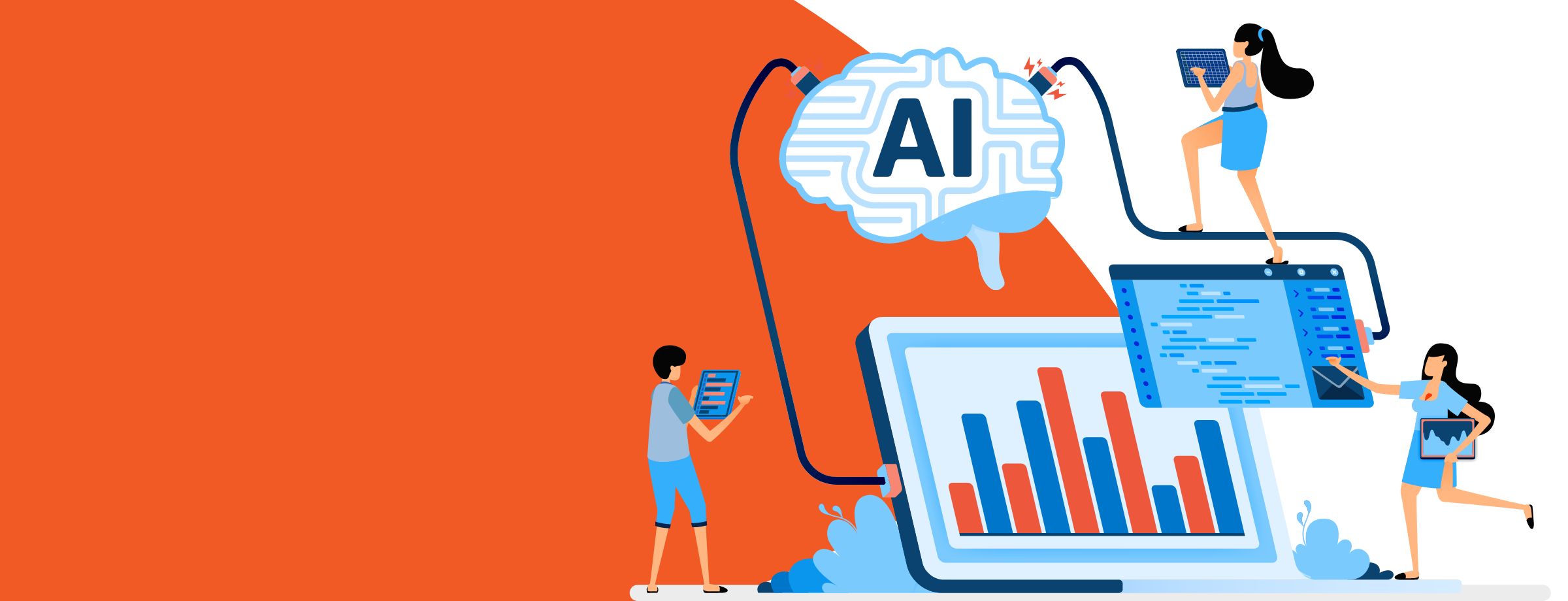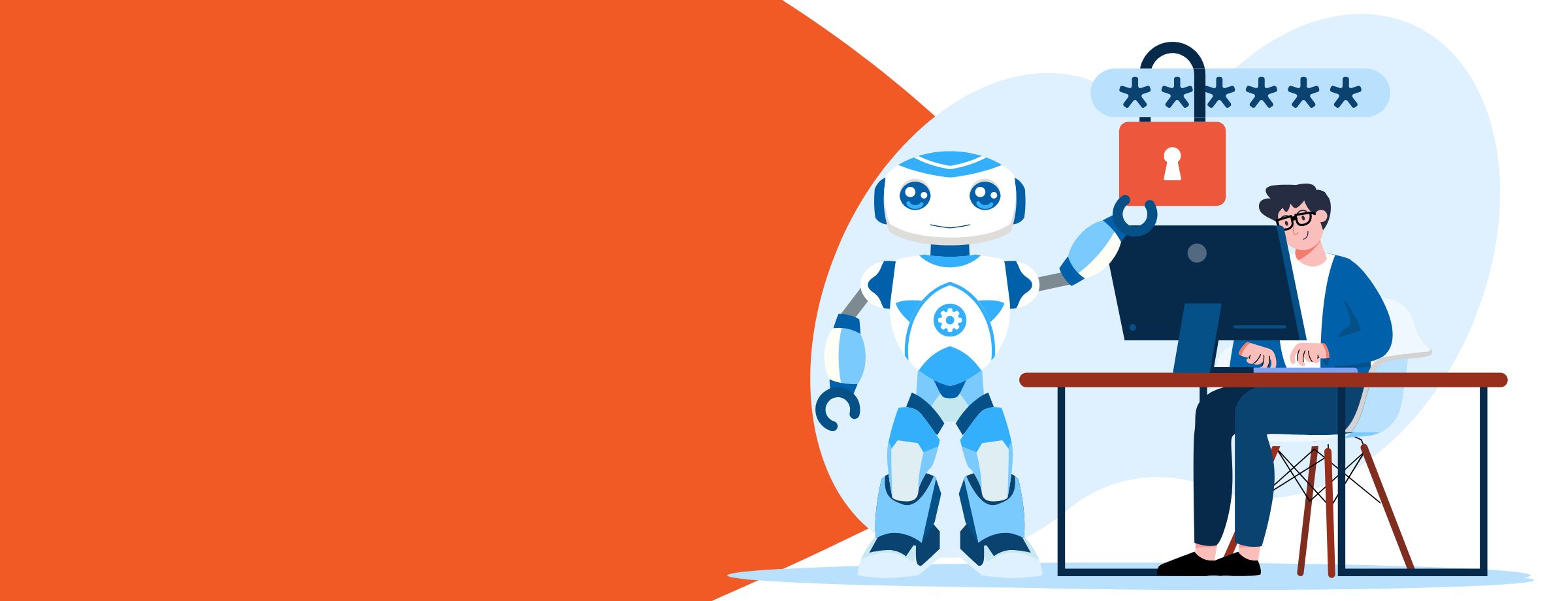This post is written by Jermaine Clark, Modern Work, D365 and Copilot Lead Sales Manager at Sherweb. In these blogs, we’ll delve into the strategies, opportunities and challenges surrounding AI adoption for MSPs, starting with the conversations they need to lead around Microsoft 365 Copilot.
You don’t need to be an AI expert to lead, but when a client brings up Microsoft 365 Copilot, they’re not looking for a sales pitch. They’re looking for direction.
Most MSPs have the technical knowledge. Fewer know how to frame that knowledge in terms clients actually care about: clarity, productivity and results. That’s where leadership begins.
Copilot is the entry point, not the end goal. What clients want is help navigating the shift it represents—from manual work to intelligent systems, from unstructured habits to operational consistency. MSPs who guide that shift—who speak in outcomes, not SKUs—will move the conversation forward.
And they’ll do it by evolving how they talk about value, readiness, and adoption—before the next conversation sounds just like the last one.
1) Build Copilot perspective through real operational insight
You can’t explain Copilot’s value without using it. Clients recognize when advice is abstract and they don’t trust it.
Start by enabling a single internal team—sales, support, finance—and observe how Copilot integrates with their day-to-day work. What improves? What still requires intervention? Where does Copilot fall short or misinterpret context?
This isn’t about enabling a feature. It’s about pressure testing what clients will experience for themselves. Where Copilot fails to deliver useful results, there’s usually a reason: unclear prompts, fragmented content, or permissions that block the right data. Clients won’t know how to trace those failures back to the source and they’ll turn to you for answers.
That’s where firsthand experience matters. Not because it’s a checklist item, but because it allows you to speak to Copilot’s real behavior in specific business contexts.
For example, a support team might use Copilot to summarize tickets across channels. If the results are weak, is it because the prompting needs refinement—or because the documentation is scattered across public Teams folders, private chats, and outdated wikis? That’s the level of insight clients want. That’s what earns trust.
Use internal experience to build relevant, scenario-based narratives. Talk specifically about what Copilot accelerated, what it revealed about process gaps, and what adjustments made a difference. That kind of insight helps clients avoid costly missteps and positions you as someone who’s already done the work.
2) Redefine value before clients ask for ROI
Too many Copilot conversations begin with price. That’s a signal the value hasn’t been made clear.
The smarter starting point is friction:
- Where are teams duplicating effort?
- What decisions are delayed because information is scattered?
- Which roles are stuck re-creating the same content over and over?
- Is your team losing time to rote tasks which can be supported by AI or entirely automated?
This is where MSPs often default to listing Copilot features. But what clients need is help diagnosing pain points they’ve already normalized bottlenecks that cost them time, accuracy or accountability.
The real work is reframing the problem: not “what can Copilot do?” but “what keeps your team from moving faster or making better decisions?”
This conversation looks different across functions:
- In HR, are hiring managers building offer letters from scratch? Are interview notes unstructured and siloed?
- In operations, are reporting workflows dependent on one person who knows where the data lives?
- In sales, how much time is spent assembling client-facing materials that could be templatized or generated?
When you lead with friction, you move the conversation from hypothetical to urgent. Then, and only then, is it worth bringing in Microsoft’s Scenario Library or the Business Case Builder. These tools can model ROI across workloads, but they rely on MSPs to frame the assumptions with real insight. Otherwise, they’re just numbers.
And if ROI comes up too early, it’s usually because MSPs skipped the part that matters most: helping clients define what Copilot should be improving in the first place.
3) Don’t just map licenses, map maturity
A client can have the right licensing and still be nowhere near ready.
Copilot surfaces whatever’s in the environment—well-organized or not. If SharePoint is a dumping ground, if Teams channels overlap, if access permissions are inconsistent, Copilot’s results will reflect that. And users will disengage fast.
MSPs who treat readiness like a checkbox risk setting their clients up for failure. Because readiness isn’t about eligibility, it’s about structure, governance, and behavior.
This is where most deployments falter:
- Permissions haven’t been reviewed since the last restructure.
- Document naming conventions vary by department, if they exist at all.
- Teams content is duplicated, siloed, or invisible to the people who need it.
Copilot doesn’t solve these problems. It reveals them. And when it does, clients won’t see it as a data hygiene issue—they’ll see it as your implementation failing to deliver.
This is where MSPs have the opportunity to lead. Not by auditing every folder, but by building a framework for operational alignment:
- Who owns which sources of truth?
- What content is indexed? What should be excluded?
- Do people know where content lives—or just how to work around it?
And with Copilot evolving into an ecosystem of agents—task, retrieval and autonomous orchestration—those problems only get more visible. Intelligent assistance doesn’t mask chaos. It makes it harder to ignore.
Getting ahead of these issues requires a mindset shift—from meeting requirements to evaluating operational maturity. That shift is what separates a feature rollout from a meaningful, sustainable Copilot deployment.
4) Treat adoption like a rollout
Turning on licenses isn’t the hard part. Sustaining usage is.
Copilot changes how people interact with familiar tools. That shift doesn’t happen automatically. It requires guidance, support, and room to iterate. Clients who skip that step will blame the tool when it underdelivers.
Too many MSPs assume usage will follow deployment. But usage depends on expectation, relevance, and success stories. Without those, licenses sit idle, and confidence fades.
Treat Copilot adoption the way you’d treat a product launch, because for most teams, that’s exactly what it is.
A structured rollout includes:
- Focused pilots
Start with one department or team. Choose one use case—proposal generation, reporting, onboarding content—and build the deployment around it. Clean up the environment beforehand so that poor structure doesn’t undermine performance. - Prompt literacy
Teach users how to work with Copilot, not just how to access it. This means training on language structure, response evaluation, and iteration. People don’t just need to “try” Copilot. They need to learn how to think with it. - Feedback and iteration
Create structured moments for reflection. What worked? What didn’t? What changed in the process? Turn those insights into adjustments—and eventually, into resources that support future teams. - Outcome tracking
Document what improved: time saved, quality gained, steps removed. Don’t track usage for usage’s sake. Track value. That’s what earns the next phase of deployment.
The MSPs who do this well build repeatable playbooks. Not because every client is the same, but because the model works: pilot, refine, expand. That’s how you scale adoption with credibility—and avoid getting pulled into support loops that feel like failure recovery.
Copilot isn’t the product. The business is.
This isn’t a story about Copilot maturity. It’s about MSP maturity.
You’ve had the Copilot conversation. Probably dozens of times. And yet it keeps circling back to the same points: what is it, who needs it, is it worth it. That cycle won’t break until you lead with a new frame.
Copilot isn’t the story. It’s the signal—of which processes are working, which ones are breaking, and where your clients are falling short of their own potential.
You don’t need to be an expert in AI to lead that conversation. You need to know how your clients operate, what they’re aiming for, and how to close the gap between the tools they buy and the results they expect.
MSPs who stay stuck in the features will keep getting left behind.
The ones who reframe the conversation—and guide clients through the real work that needs to happen—will stay essential, long after Copilot becomes just another part of the stack.